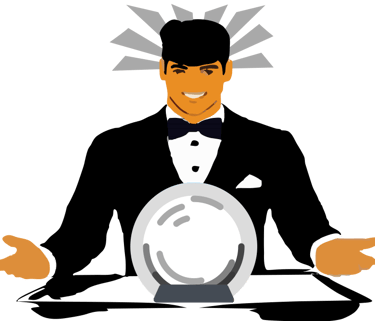Cheer Up, Use a Desk Fox
Work Smarter, Not Harder
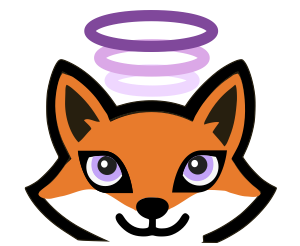
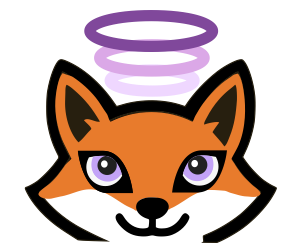
Cheer up, Use a Desk Fox


Project Mgmt. Made Fast & Easy
With a Perfected Future-Proof Method

Demonstration of Use
Our greatest cheer,
To keep you organized while your flow stays clear.
We believe that systems should lift, not confine,
Supporting your work while letting creativity shine.
Our solutions are crafted to please the eye,
Intuitive, elegant, and easy to try.
A light touch in organizing keeps your day on track,
Bringing focus, control, and success without any slack.
Our Mission: Making Work Rewarding and Pleasurable


Escape the File Labyrinth!
Too many professionals collect project-related documents in folders and hide them in deeply nested archives, instead of at least visually tracking them with a Kanban using aliases. This needs to stop.
Visualization and Control
You move files and folders–or aliases–to the relevant area that represents their current state and know at a glance what is going on. Courtesy to the 🇺🇸Eisenhower Method and 🇯🇵Kanban.




Say goodbye to missed or conflicting priorities.
Completers provide clearly delineated and collectively exhaustive categories. That makes all the difference.
Say goodbye to ineffective task & knowledge management.
You make the basic distinction between non-urgent documents without deadlines and urgent documents with deadlines. Once you get the hang of it, it works like magic, and you save tons of time and energy.
Escape the File Labyrinth!
Too many professionals collect project-related documents in folders and hide them in deeply nested archives, instead of at least visually tracking them with a Kanban using aliases. This needs to stop.
Visualization and Control
You move files and folders–or aliases–to the relevant area that represents their current state and know at a glance what is going on. Courtesy to the 🇺🇸Eisenhower Method and 🇯🇵Kanban.




Say goodbye to missed or conflicting priorities.
Completers provide clearly delineated and collectively exhaustive categories. That makes all the difference.
Say goodbye to ineffective task & knowledge management.
You make the basic distinction between non-urgent documents without deadlines and urgent documents with deadlines. Once you get the hang of it, it works like magic, and you save tons of time and energy.
How-to Video


"I’ve tried many organizational systems, but my Desktop Kanban is by far the best. As an entrepreneur, I need to juggle multiple projects and tasks. It’s simple, visual, and intuitive. It has made a huge difference for my success."
Henry Carlson
By far the best organizational system