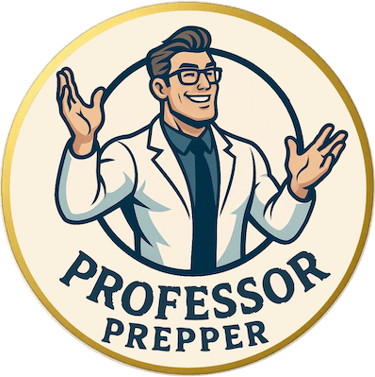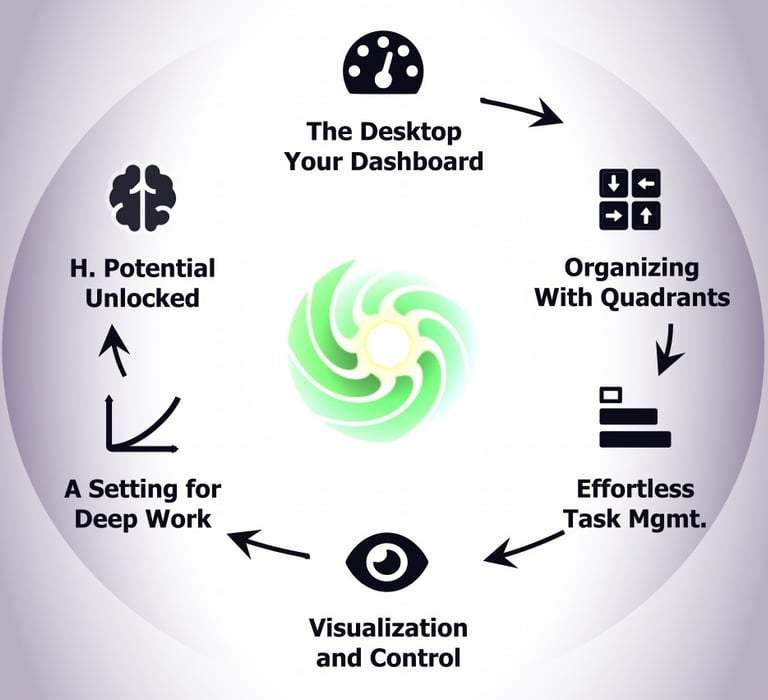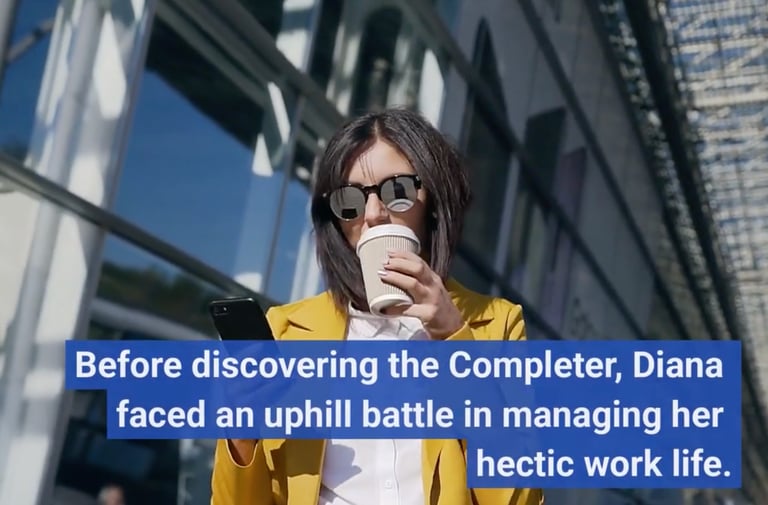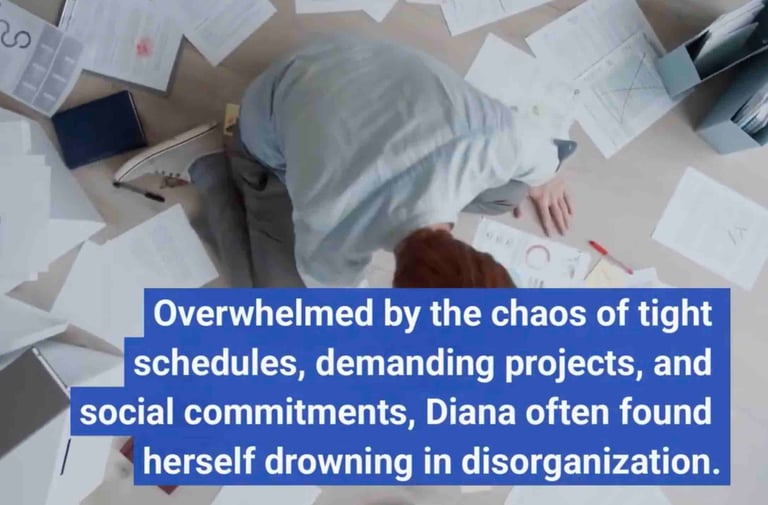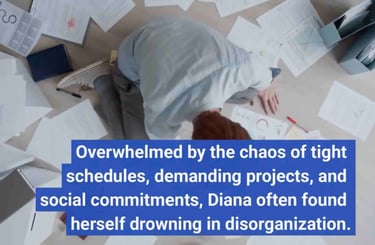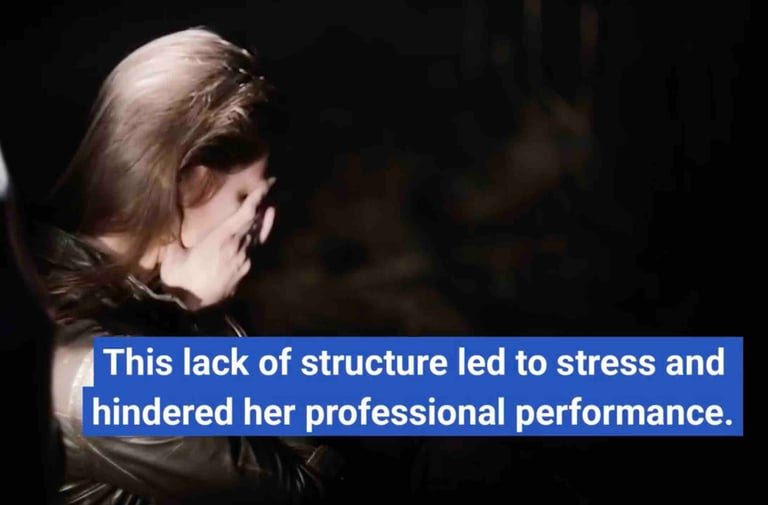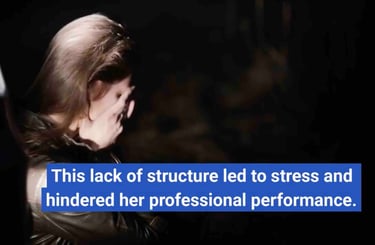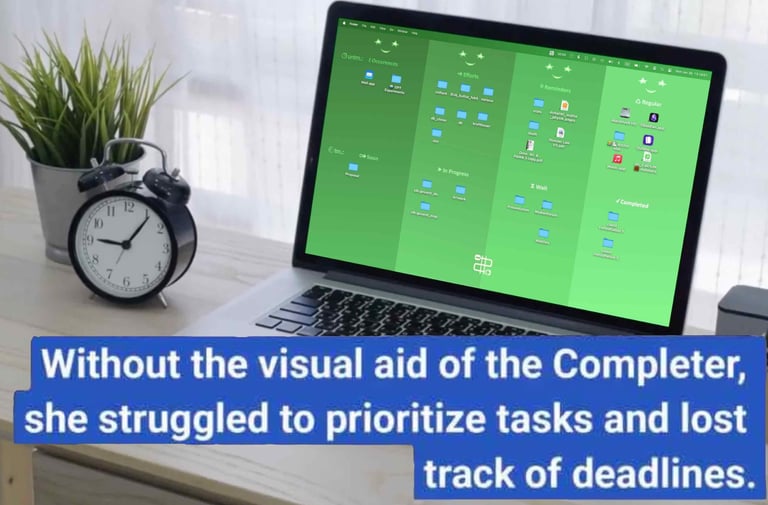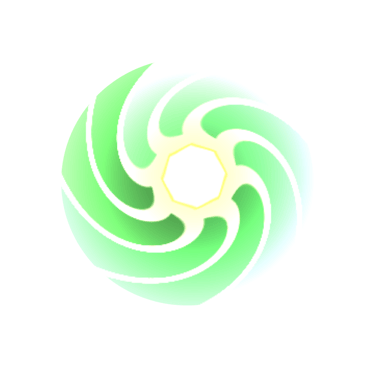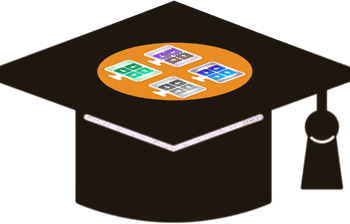Advanced Agile File Mgmt.
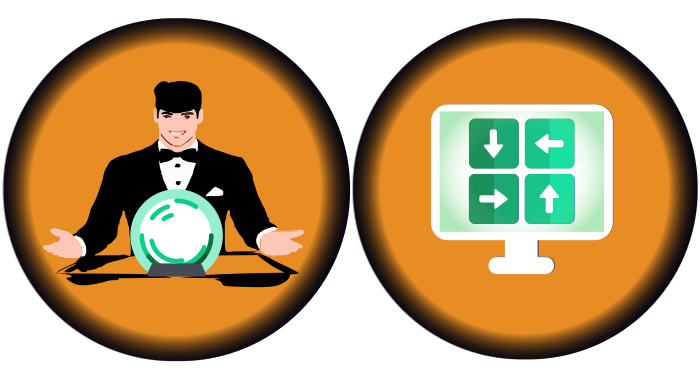
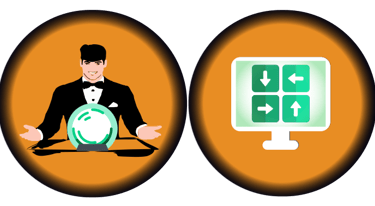
Watch Your Aims & Goals Be Realized!
Experience what frictionless task and knowledge flow can accomplish.
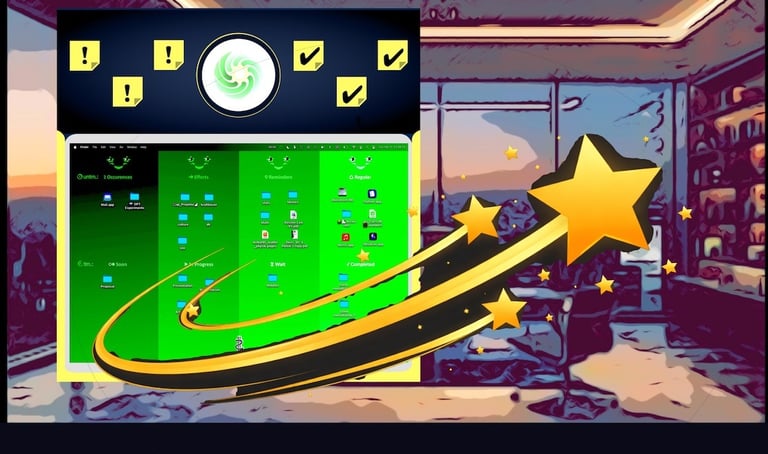
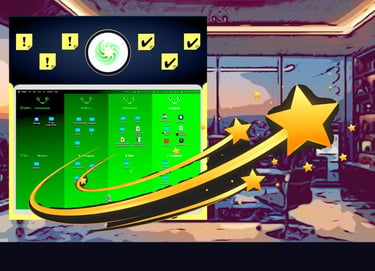
Partake in the Triumph of Rationality!
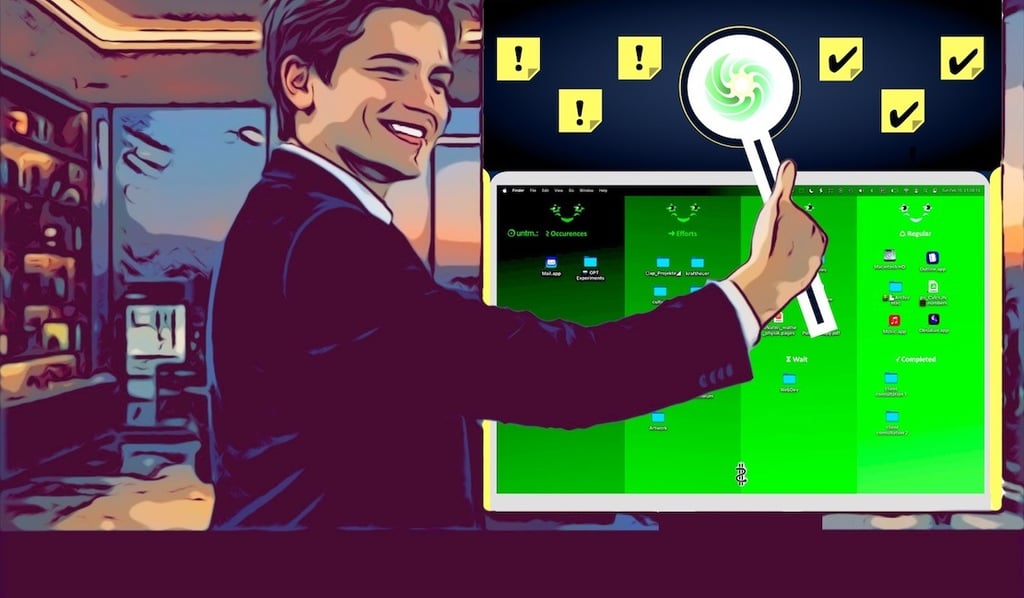
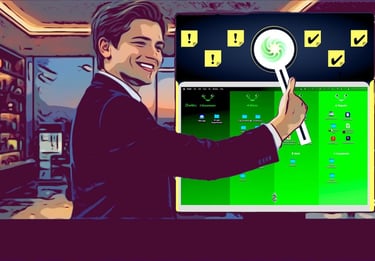
Experience what frictionless task and knowledge flow can accomplish.
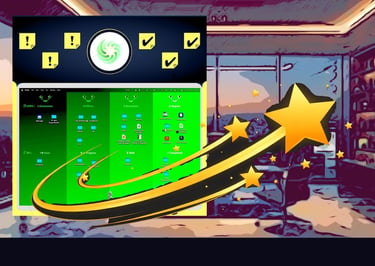
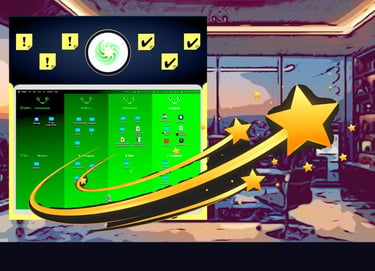
Track & Achieve W/ Visualized Workflows
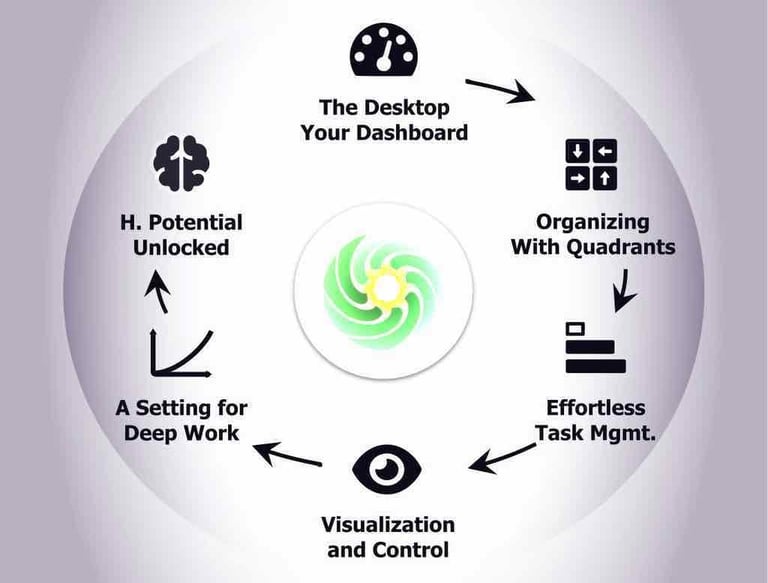
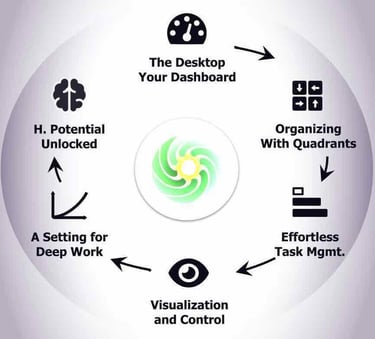
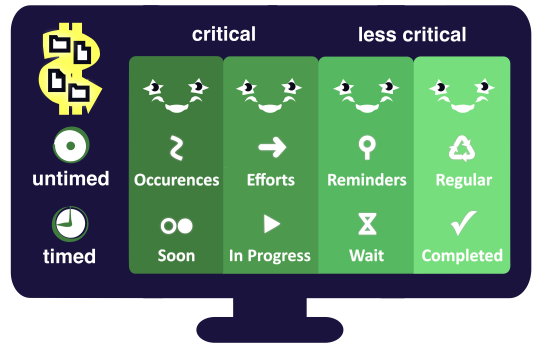
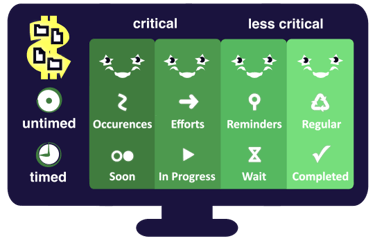
A Recipe for Results
Do you remember master strategist and President Dwight D. Eisenhower? He knew what every professional has realized since: burying ongoing projects is for amateurs. He placed the files on his desk according to a matrix. The Completer is a refined version of this matrix, expanded for Kanban.
Visualization with symbols allows you to comprehend information 60,000× faster than with text alone, according to science. Eisenhower was too busy a man to think of that. We did. Just one case in point.
A Superior Solution for:
• Studies,
• Office Work, &
• Entrepreneurship.




A New Dimension of Effortless Focus
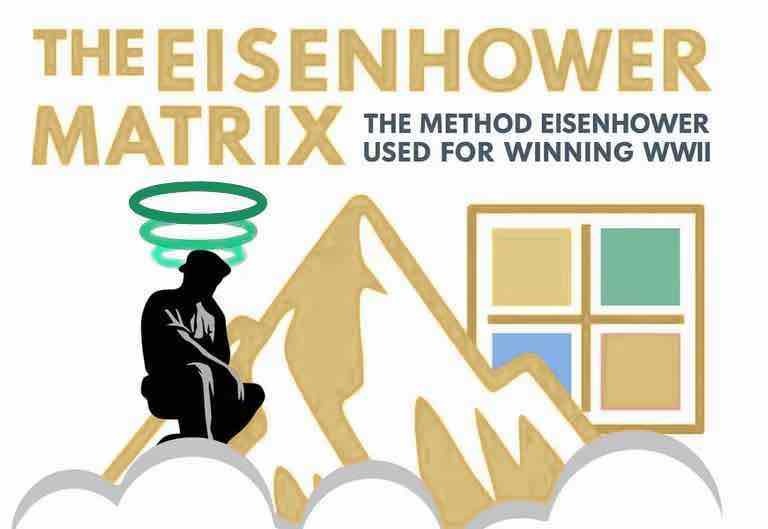
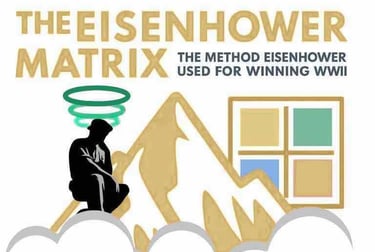
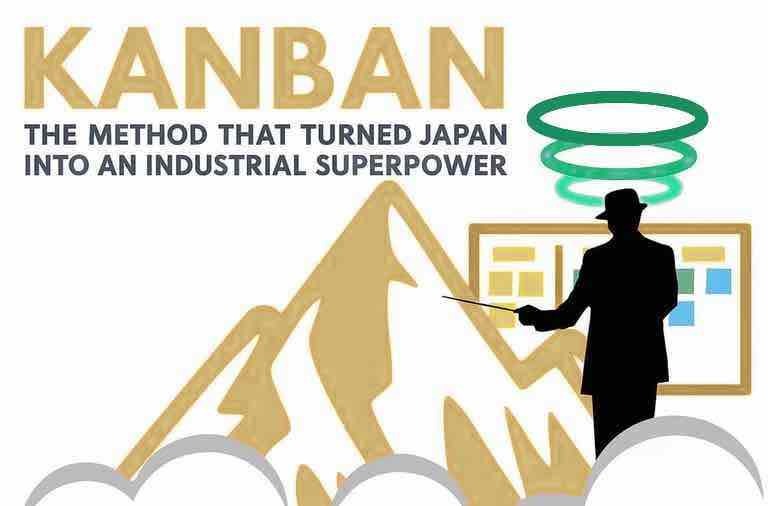
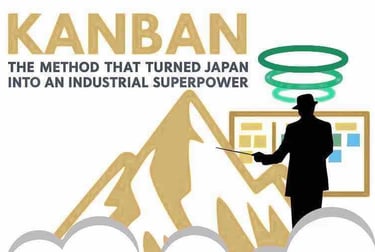
The Best of Two Worlds
The original Kanban method was only good for scheduling. The original Eisenhower method was made mainly for prioritization. The Completer created coordinated fields for both purposes, because only this way is complete focus possible. The unnatural boundary between planning and execution had to go to accommodate the necessities of the more self-reliant and dynamic information age.
Structure + MOTIVATION
With an uplifting color scheme and inspirational design—not least the "Useful Completion" symbol, which illustrates the process and alludes to the accruing benefits for your efforts.


Work Smarter, Not Harder!
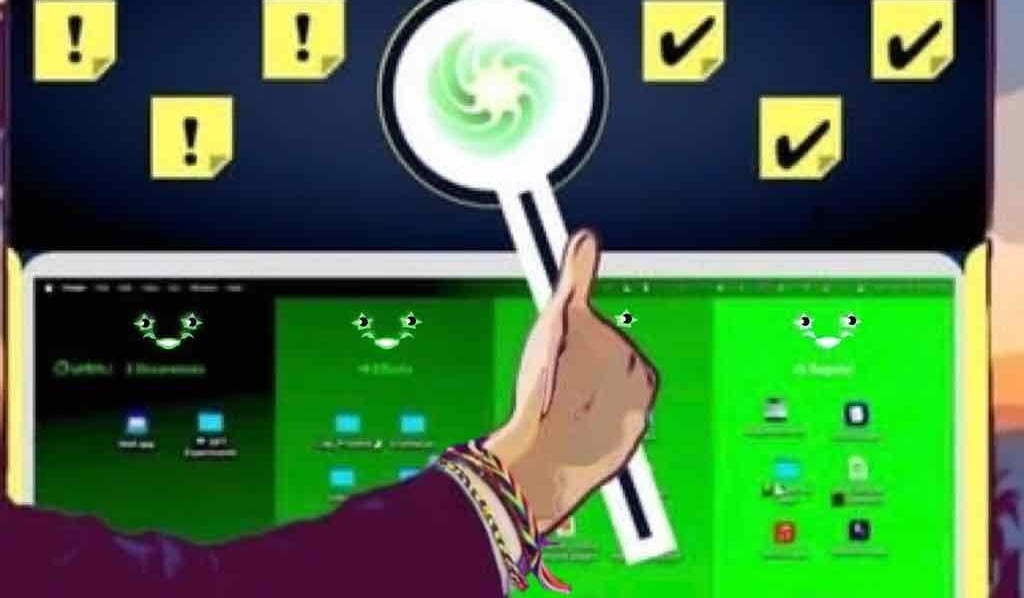

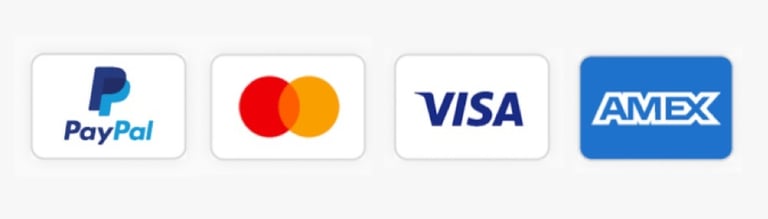





Bill M.
⭐️⭐️⭐️⭐️⭐️
"With my Completer I'm more organized, focused, and productive than ever before."
Sydney S.
⭐️⭐️⭐️⭐️⭐️
"The Completer has become my favorite productivity hack. With it my digital projects stay on track–almost like magic."
Chris E.
⭐️⭐️⭐️⭐️⭐️
"It’s simple, visual, and intuitive. It has made a huge difference in my productivity."
Katherine H.
⭐️⭐️⭐️⭐️⭐️
"The visual columns of the Completer are a game-changer! Highly recommended!"
Dwayne J.
⭐️⭐️⭐️⭐️⭐️
"I have always despised unnecessarily complicated project management. With the Conpleter, I have found the ideal balance between structure and freedom."
Some Lives Changed by a Completer










To tell us what you think about the Completer, write to support@desktopkanbans.com.

How-to Video
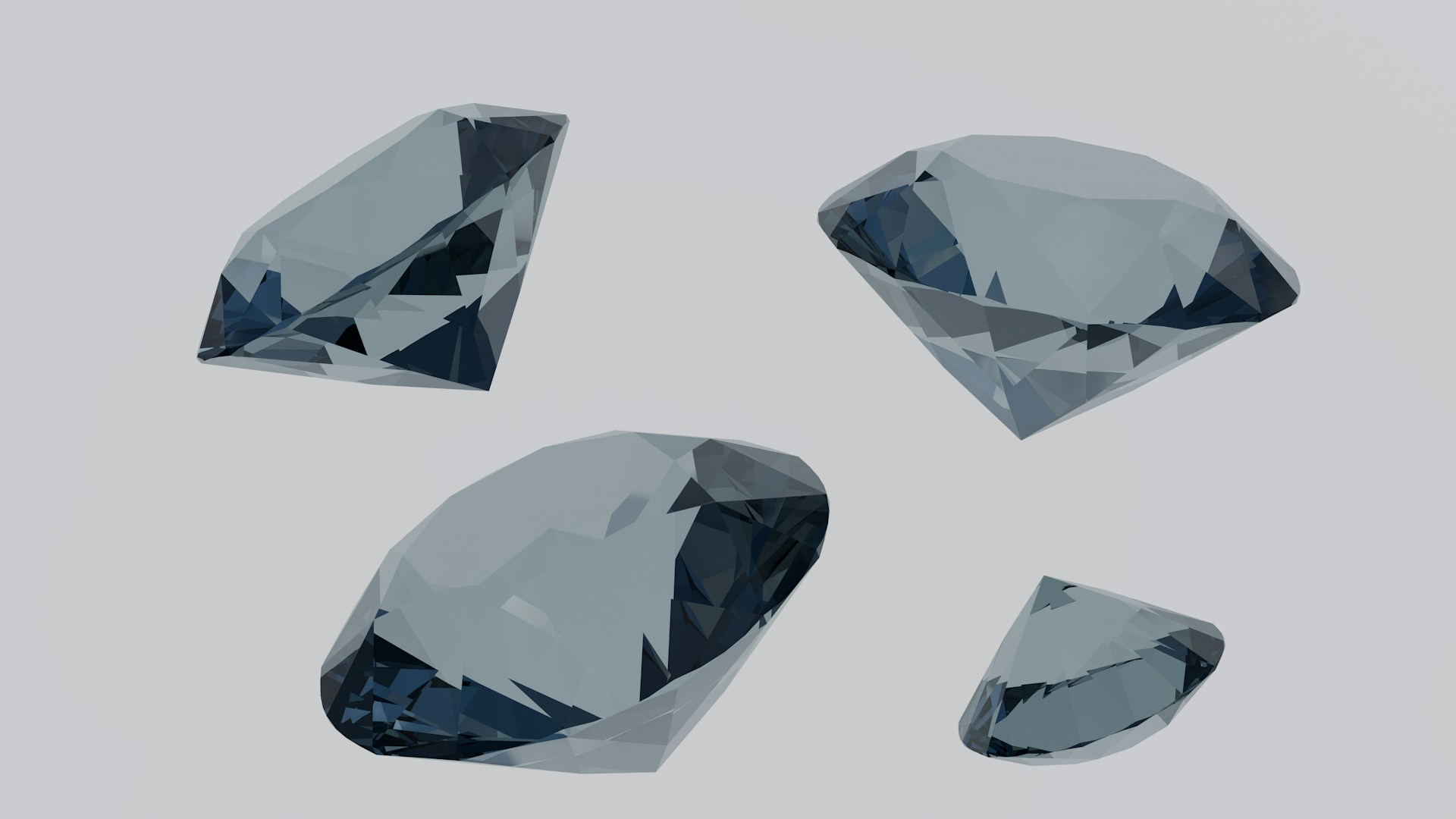




Focus &
Deep Work
Accomplished
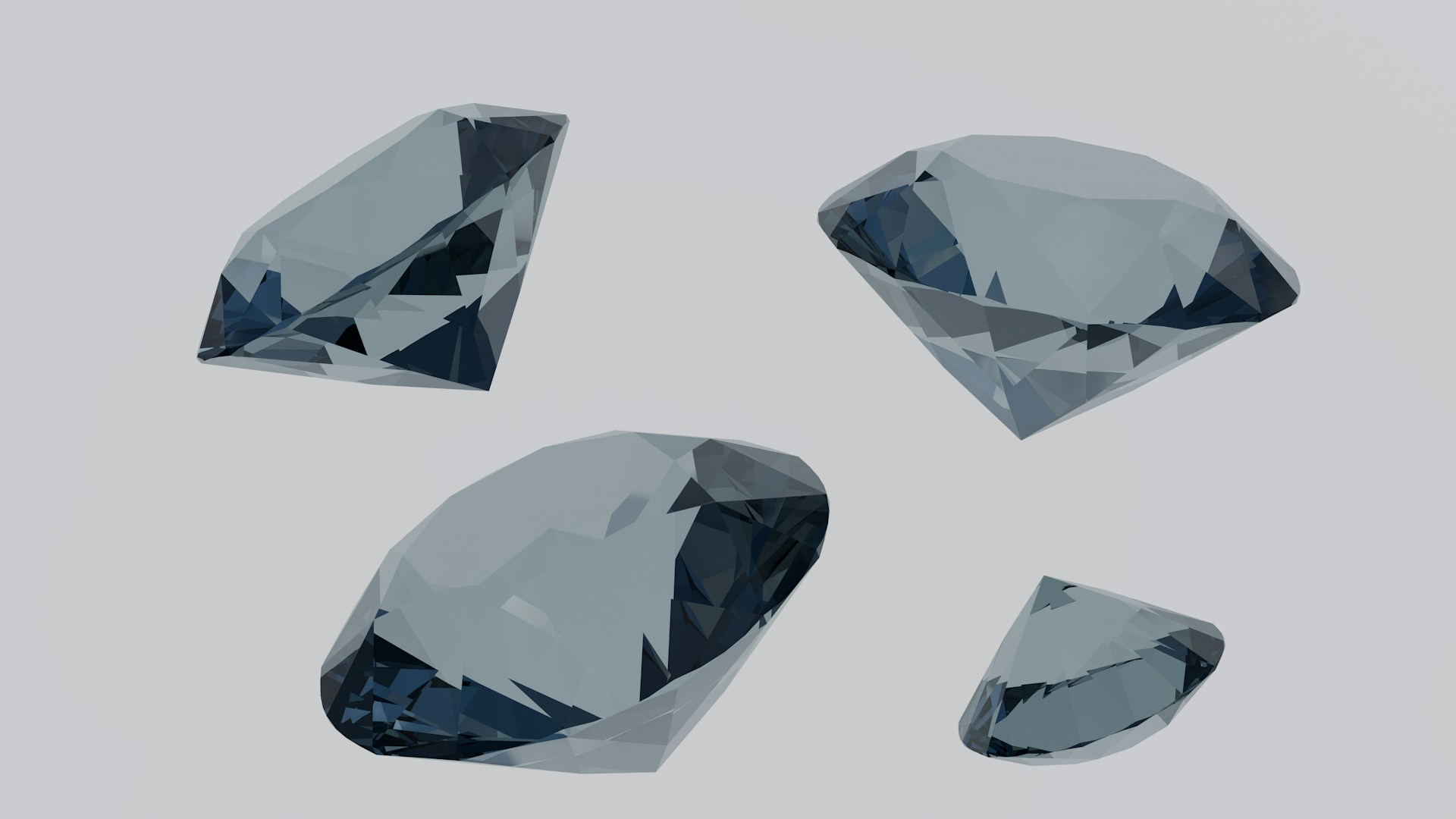
Stop Burying Your Projects


Many professionals have a hard time tracking project related files, get distracted, lose time, or miss deadlines. There's a remedy. Keeping their current work visible provides them with great relief and a real leap in productivity.
Take President Eisenhower as an example. He was rather distractible in his youth, but unstoppable in later years when he took care of managing his focus.
Desktop Kanbans offer a structured and visually intuitive approach to project management based on the Eisenhower Matrix and Kanban.
Each area on the wallpaper represents a specific component of a standardized workflow. The drag-and-drop functionality facilitates effortless control and visualisation of ongoing projects.
The method also takes advantage of the brain’s ability to process image-supported visual information quickly, ensuring efficient and complete comprehension.


Know at a Glance What’s Going On
Deborah, MD
⭐️⭐️⭐️⭐️⭐️
“Thanks to my DK, I’m able to stay on top of office and patient mgmt. effortlessly. The visual columns of my Desktop Kanban are a game-changer!”
Henry, engineer
⭐️⭐️⭐️⭐️⭐️
“My Desktop Kanban has streamlined my workflow, allowing me to visually track my projects. The intuitive interface helps me stay organized and save valuable time.”
Martin, student
⭐️⭐️⭐️⭐️⭐️
“I’ve tried many organizational systems, but the DK is by far the best. It’s simple, visual, and intuitive. It has made a huge difference in my productivity.”
Carol, lawyer
⭐️⭐️⭐️⭐️⭐️
“The DK has completely transformed the way I work on my computer. As a lawyer, staying organized and focused is crucial for my success. I'm now more organized, focused, and productive than ever before. Highly recommended!”